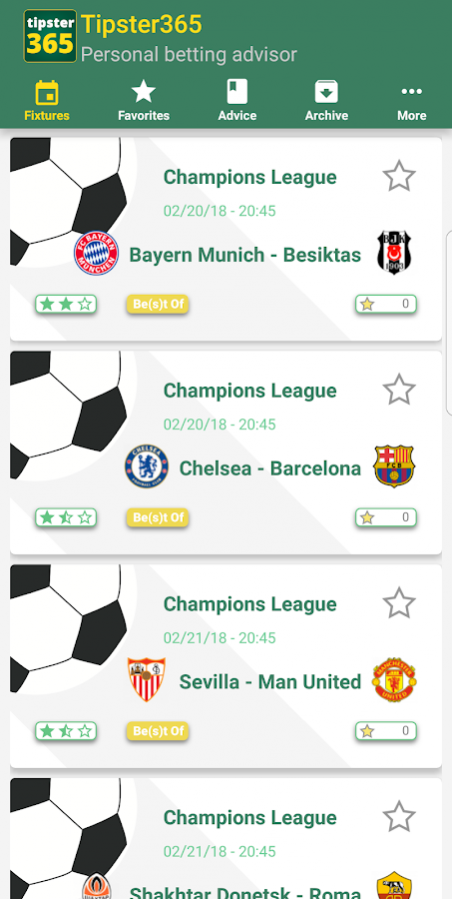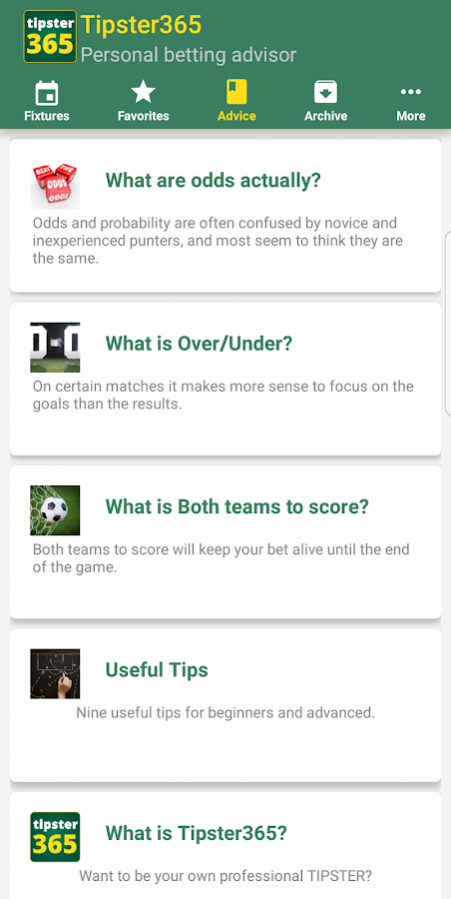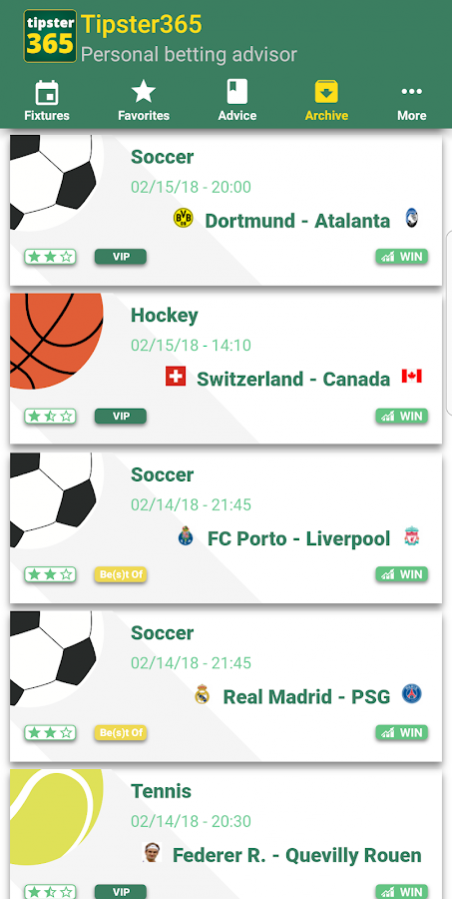Tipster365 6.0.2
Free Version
Publisher Description
Here at tipster365 our betting experts daily serve you statistically researched tips, with which our customers can realize long term profit. During their work our tipsters are considering as many aspects as you need to win, and produce 25-40 tips weekly, but only single ones, as joint betting plays into the hands of betting shops.
You also can get the highest odds, as we permanently hunt those misrated bets, which let you risk less, and win more. Although these odds lives only for a short time, as the odds masters correct them, right after the number of bets shows the mistake. That’s why our application created for, to have the chance to inform you as soon as possible, and let you grab the outstanding chances. The number of chances are depends on odds masters’ fails, but we keen on to serve you at least 10 opportunities a week.
Beside our daily betting suggestions, and our misrated quarries, we also serve you profitable betting structures, useful statistics and interesting articles. With this all-inclusive assistance, you can systematize the whacking amount of information, you need to work with, and help you be your own professional tipster! Don’t let this slant go!
About Tipster365
Tipster365 is a free app for Android published in the Health & Nutrition list of apps, part of Home & Hobby.
The company that develops Tipster365 is TeamBusiness. The latest version released by its developer is 6.0.2.
To install Tipster365 on your Android device, just click the green Continue To App button above to start the installation process. The app is listed on our website since 2018-03-21 and was downloaded 10 times. We have already checked if the download link is safe, however for your own protection we recommend that you scan the downloaded app with your antivirus. Your antivirus may detect the Tipster365 as malware as malware if the download link to hu.teambusiness.tipster365 is broken.
How to install Tipster365 on your Android device:
- Click on the Continue To App button on our website. This will redirect you to Google Play.
- Once the Tipster365 is shown in the Google Play listing of your Android device, you can start its download and installation. Tap on the Install button located below the search bar and to the right of the app icon.
- A pop-up window with the permissions required by Tipster365 will be shown. Click on Accept to continue the process.
- Tipster365 will be downloaded onto your device, displaying a progress. Once the download completes, the installation will start and you'll get a notification after the installation is finished.